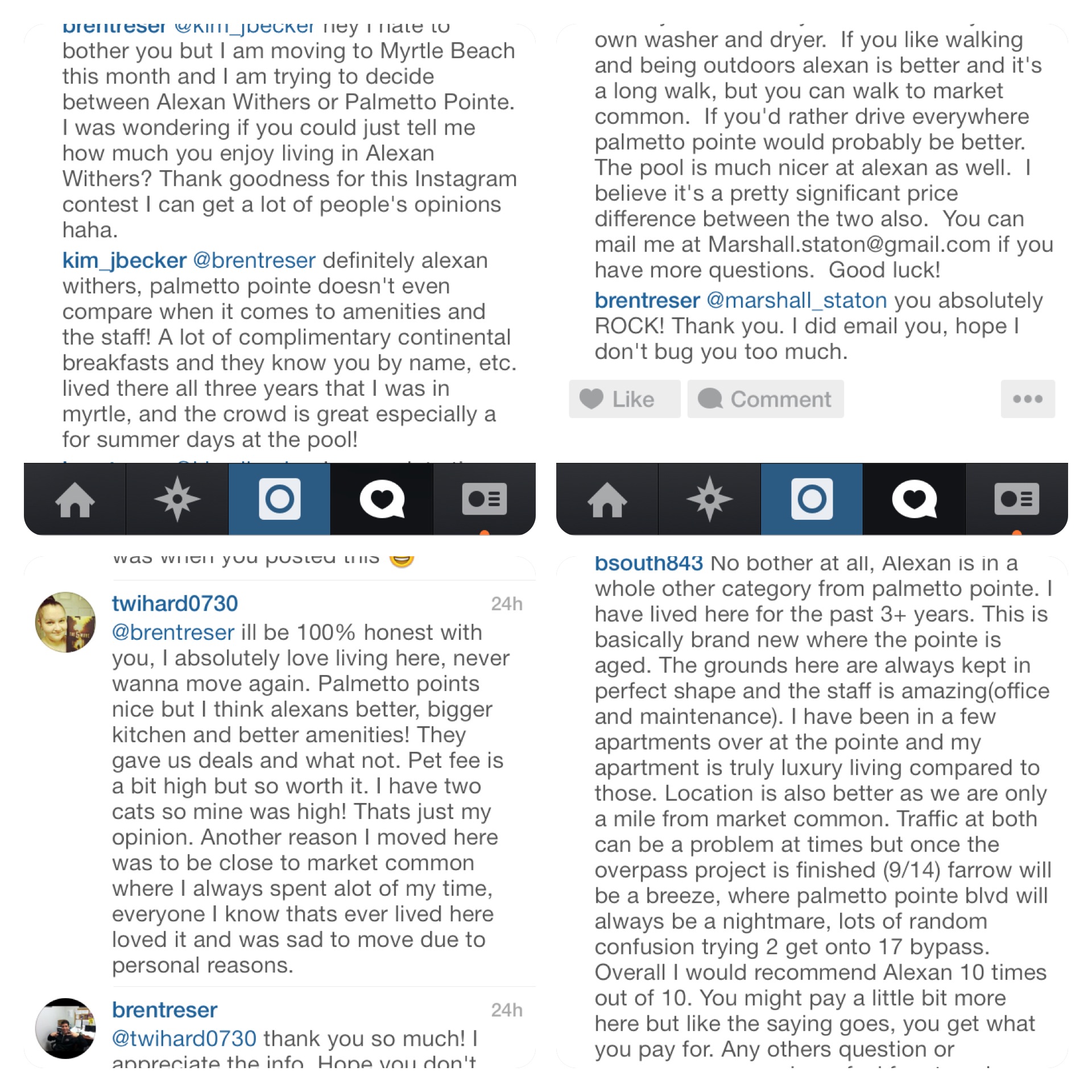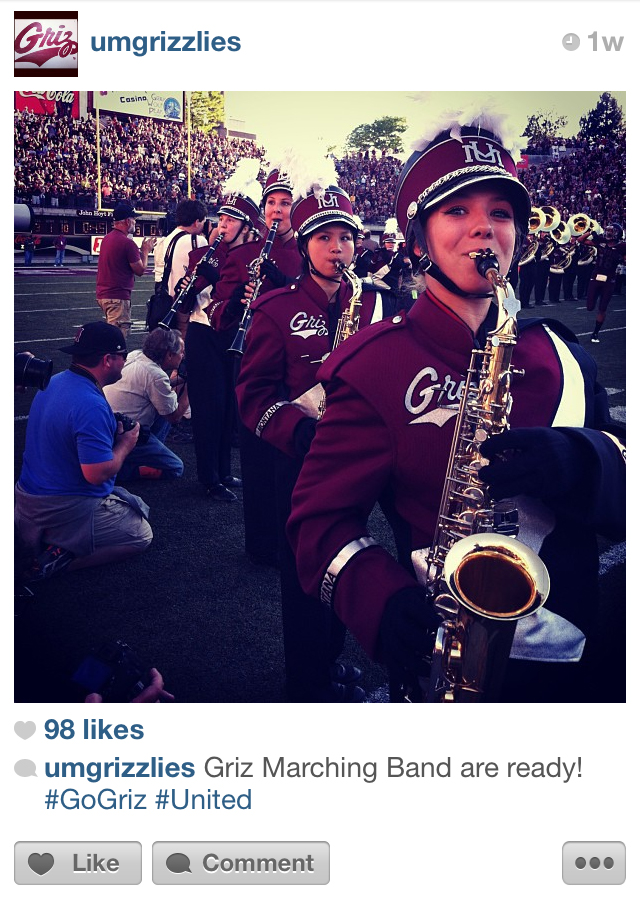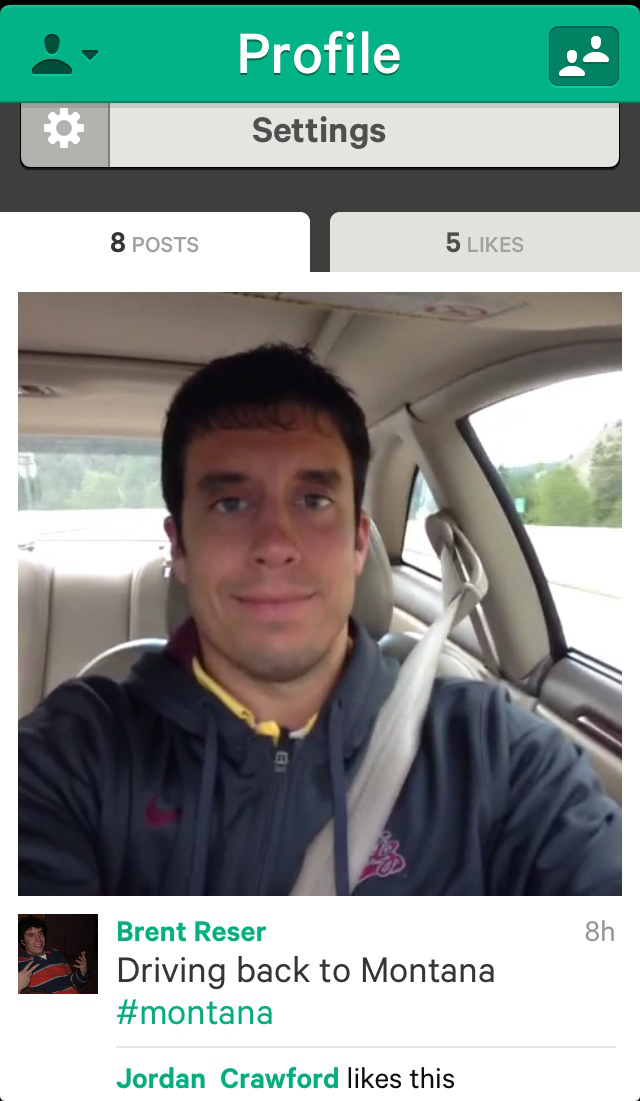Yesterday, a certain social media giant made a blockbuster move by introducing Instagram Stories. I never saw it coming but when it dropped on Tuesday I experimented with it and read up on it as much as possible. It is what you have to do when you are a social media professional.
So although I still have a lot to learn, let me say this: Instagram Stories is pretty cool.

The introduction of Instagram Stories rocked the social media world this week.
Over the past 36 hours, people have expressed either their love or hate for Instagram’s new rollout. I don’t see what there is not to like. You can now go to a powerhouse social media channel, one that most of us already have solid followings, and perform two important social tasks. You can post a beautiful, filtered picture or you can send off your grainy, silly 24 hour picture message. How is this bad?
Right by my house there is a joint Baskin-Robbins and Dunkin’ Donuts store. In my opinion, this sure beats going to each individual location if you woke up one day and wanted both an ice cream cone and a chocolate donut. To have ice cream and pastries under one roof is helpful, much in the same way that having artsy photos and sloppy images under one app is.
Best of all, Instagram did Instagram Stories right. Besides no geofilters (yet), Instagram’s version of 24 hour storytelling social media is perhaps better than Snapchat’s. Instagram rolled out a product that is easy to use, that is accessible, and that is powerful. I have perhaps 25 people that look at each of my Snaps in any given story. With still four hours left before my first image I posted to my debut Instagram Story disappears, I have already had 57 people view it.

As you can see from the number at the bottom of this image, 57 people have already viewed this terrible selfie.
But that is small potatoes compared to how big Instagram Stories will be for brands. Images I have posted to the Coastal Carolina inaugural Instagram Story just this morning are already receiving 2,500 views. Earlier I asked our audience to screen capture an image on the story and post to Twitter. Since then, multiple people have completed this tedious task. Keep in mind that this feature hasn’t even been out for 48 hours yet. For it to catch on this fast says a lot.
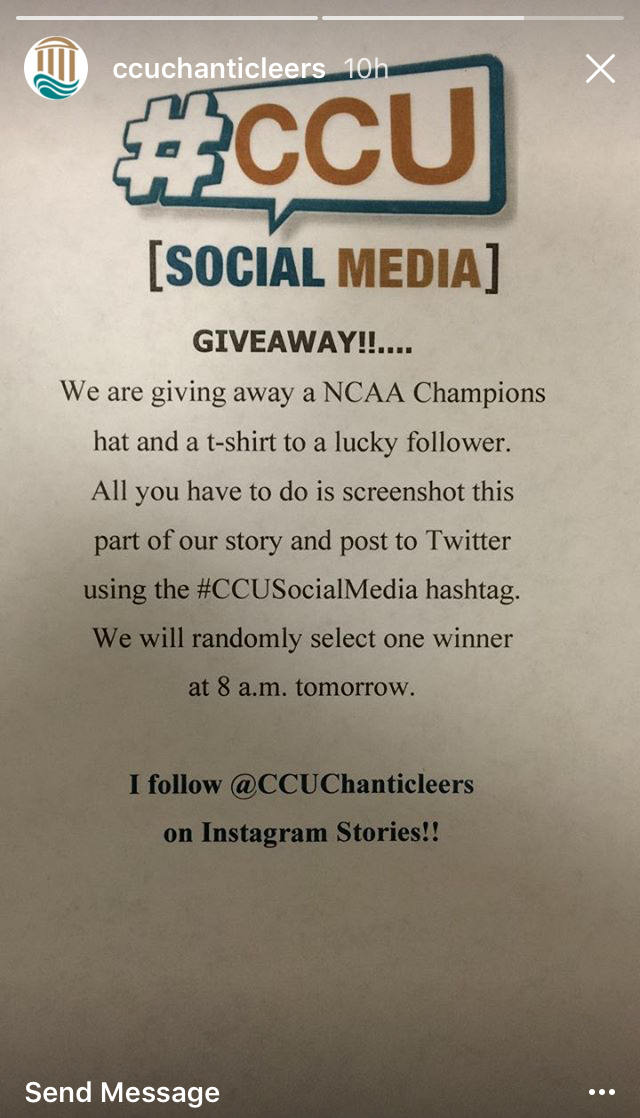
To test how our audience would respond to directions given over Instagram Stories, I posted this on the @ccuchanticleers Instagram account this morning. The response has been fantastic.
I have a reality to bring up and a question to ask. First the reality. This addition by Instagram obviously means more work for social media managers. Instead of telling one 24 hour story, we will be telling two. Of course telling the same story across both Snapchat and Instagram Stories won’t suffice. People in my industry are going to have to upgrade both the workload and creativity.
Our first test at Coastal will come this Friday at our summer commencement ceremony. Because I am fortunate enough to have two student workers, I will place one on Snapchat and one on Instagram Stories. I will then post myself to our regular Instagram platform. This will hopefully result in three different unique perspectives (but one voice) that will translate into great coverage.
My question is this: How will Snapchat be impacted? My opinion is based on what I have learned in the past. Remember when Instagram shattered Vine’s world three years ago with the release of video? At the time, I said Vine could remain respectable. I was wrong. Although Vine has survived, it is a shell of itself. The service still has a cult following but it is anything but a major player in the social media game.
Will Instagram take down another social media channel and force Snapchat to meet a similar fate as Vine? I don’t think Snapchat will be as doomed. Because of advertising and a massive number of people using the service, Snapchat won’t become irrelevant. But it won’t come away unscathed either. Mark my words, Instagram will take a big bite out of Snapchat. Money, contracts, and celebrities will help Snapchat continue to float but Instagram delivered a huge blow with yesterday’s rollout.
It is kind of weird getting to know my Instagram friends on a Snapchat level. But like with any social media change, after a week it will be the new normal. Well played, Instagram. Don’t Blink.