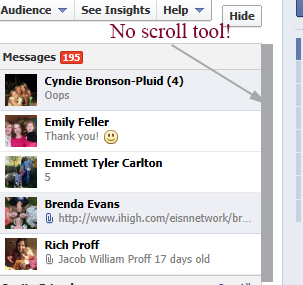Probably one of the most frustrating situations that a person working in new media can deal with is when an important social media platform malfunctions. While the general public might think that services such as Facebook, Twitter, and Instagram are bug free they obviously haven’t spent a good amount of time running a social media program for a significant entity. The truth is that from time to time these social giants crash, rendering everyone helpless. Although the occurrences of major meltdowns usually are rare, many times there are smaller bugs that people like me must face on a regular basis. This is when problem solving comes in handy.
What if I told you that Facebook presents more problems with its service than any other social media outlet? I wouldn’t lie to you. I am sure for all other people who run social media campaigns they can tell you that Mark Zuckerberg’s creation has at times prevented them from doing what they needed to do. But before I go any further and continue to bite the hand that feeds me and so many others let me say something: Facebook has done so much good to completely transform the marketing world. I am eternally grateful for the the social tool they have created and I would put up with a million different other bugs before I ever entirely denounce them.
It is because of this reverence and reliance that I have for Facebook that issues stress me out a little. I mean if I can’t do something exactly how I want it then the world must be coming to an end, right? I just simply want the best for the 100,000 people that follow our main Facebook page for Grizzly Athletics. Who cares about the other 1.11 billion Facebook users out there?…
Okay, so now that I have managed to bring myself down off my pedestal let me explain the five main problems I have faced on the Montana Grizzlies Facebook page over the past year and explain how I got around them (unlike my clown blog, this list is in no particular order):
5. Unable to Access the Montana Grizzlies Inbox (CURRENT PROBLEM)
On a daily basis I receive at least ten messages from fans sent directly to our Facebook inbox. Content ranges from ticketing questions to Future Griz submissions to donation requests. I make it a priority to respond ASAP to all inquiries. Well about a week ago the scrolling tool that appears on the right hand side of my inbox inexplicitly disappeared. I no longer had a way to scroll down and see all messages. All I had access to were the five messages visible without scrolling. What about all the other people who need good customer service?
Solution: After a couple days I realized something when I clicked on one of the five visible messages. When that message came up in full view a button in the right hand corner labeled “inbox” appeared. I could click on that button and it would take me to a full screen inbox page. I had access to view all messages. As I still don’t have the ability to scroll through messages on my front page administrator dashboard I am still currently utilizing this longer step.
4. Not Able to Post By Default
For a whole month this past fall I was unable to post to the Montana Grizzlies Facebook page via my personal account. Facebook conveniently allows page administrators to go on the page they oversee and make a post with the content automatically reflecting that the page itself posted it. However, for several weeks if I went on the Montana Grizzlies page I did not have access to the box that lets you post a status, photo, or event. While I still had access to the full administrator’s panel I couldn’t post content.
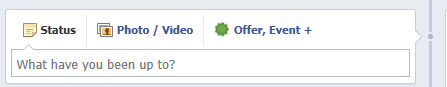
While I was logged in under my personal account I no longer had access to this very valuable and important tool.
Solution: I once again just took a longer step. As I said I still had access to the administrator’s panel itself. I would simply go up to the “edit page” command, click on it, and then select the “Use Facebook as Montana Grizzlies” option. It allowed me to continue running the page but it took extra time and it felt like a certain right was taken away from me. Then one day out of the blue I was able to post to the page as Montana Grizzlies by default again while logged in under my personal account.
3. Pictures Taking Forever to Load
For a two week period it would take several minutes for a photo or graphic I was trying to post to load before I could press “post.” Sometimes it wouldn’t load at all. I didn’t have the time to wait around.
Solution: I was trying to post all of these photos via my desktop computer. I decided to try a different method and I sent the photo/graphic that I was trying to post to my e-mail. I was then able to access it from my phone. I saved the image to my camera roll and then posted it from my Facebook app. No problems at all.
2. Facebook Freezing After Posting
I still encounter this problem quite a bit. I will post a status or a photo and right when I click “post” all of Facebook will become unclickable. Many times the content will show as not posted and my screen will be absolutely useless.
Solution: When this happens I have to go up to the ribbon tab and click out of Facebook. I will then open up a new tab, reinsert facebook.com, and assess the damage. More often than not the site is back to working function and the piece of content that I was trying to post that wasn’t reflected when the page froze is now posted! For the times it isn’t I have copied the text so I just re-post. I don’t know why this occurs.
1. Facebook’s Tagging System Getting in the Way
For quality control and accuracy purposes I compose majority of my posts in Word. I then copy and paste them into the posting box on Facebook. However, sometimes when I do this Facebook will take some of the words and automatically convert them into tags for other pages. For example I will post something with the word “Missoula” in it but Facebook will change it to “Missoula – Dairy Queen Grill and Chill.” Removing this tag is sometimes more complicated than just pressing the delete button on my keyboard.
Solution: I just have to bite the bullet and type out the full message inside Facebook rather than copying and pasting. Sometimes I will paste half the message, type out the word that is causing me problems, and then paste the second half of the message.
———
Although frustrating when faced with little Facebook quirks all we can do as page administrators is get around the problem as best as possible. We don’t have time to make our audience wait and Facebook doesn’t have time to cater to the individual needs of a network of over a billion people. Some basic problem solving will usually save the day and make sure that the great content we are creating is still delivered to our audience. Don’t Blink.